 Go to Italian Page
Go to Italian Page
There are a lot of reasons that could lead you to want to convert a video into music or extract the audio track from a video to save it in MP3 format (or any other audio format) on your computer. The most frequent case is the one in which you have a music video file but you only want to get the MP3 music track to be able to use it in other applications or add it to your music playlist on your device (smartphone, mp3 player, tablet, etc).
Even Youtube is a practically endless source of music videos and for this reason there are more and more services and software that are developed to be able to turn Youtube videos into MP3 files. AllMyTube is for example a software able to download music from Youtube (converting Youtube videos to MP3). Below we want to report a new and interesting software that unlike many other similar on the market allows you to convert both your local videos (saved on the PC) to MP3 and to download MP3s from Youtube (by automatically converting videos). And what is not inconsiderable is that it is available in a totally FREE version. Interesting, isn’t it? The software is called Video to Music Converter, a name that briefly describes effectively what it can do.
 [Features] Video to Music Converter
[Features] Video to Music Converter
- Convert your movies and local videos to audio tracks
- Convert Youtube video to MP3 in one click. See how convert Youtube to Music
- Supports any video file (over 100 video formats are supported)
- Convert video to MP3, AAC, FLAC, M4A, OGG VOBIS audio format
- You can set the quality of the music file / audio track (by default the maximum quality is set at 320 Kbps)
- Convert video to audio with a simple “drag & drop“
- Access to the output folder immediately after conversion
- Free version available to make up to 25 conversions
[Free Download] Video to Music Converter
Video to Music Converter can be downloaded for free from the following button:
The software is compatible with all Windows versions (Windows 11/10/8/7 / Vista / XP). It is very light and its installation will not “weigh down” your PC.
After installation the following main window will appear:

[How to] Convert Video to Music (Youtube included)
Video To Music Converter it is very simple to use. Perhaps it is the easiest program to use to make quick conversions of videos in mp3 (or other audio format). All you have to do is drag the video into the program window.
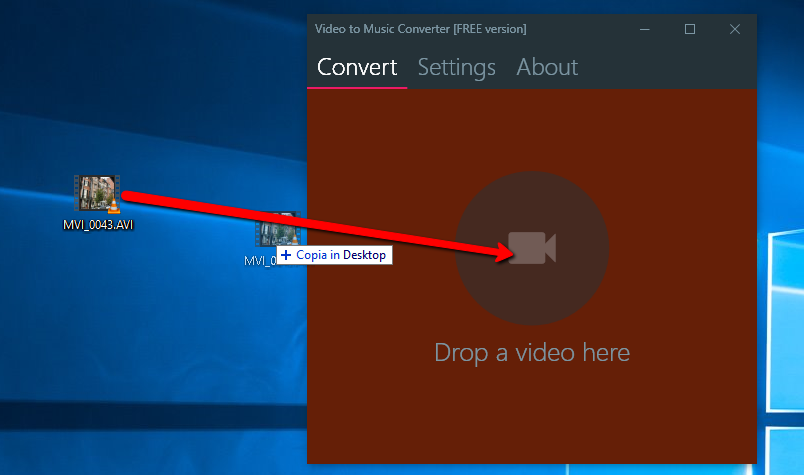
As you can see in the figure above, if you want to convert a video you have on your PC to MP3, all you need to do is select that video and drag it to the center of the program. Once this is done, the conversion will start and after a few seconds a message “Conversion Successful” will appear.
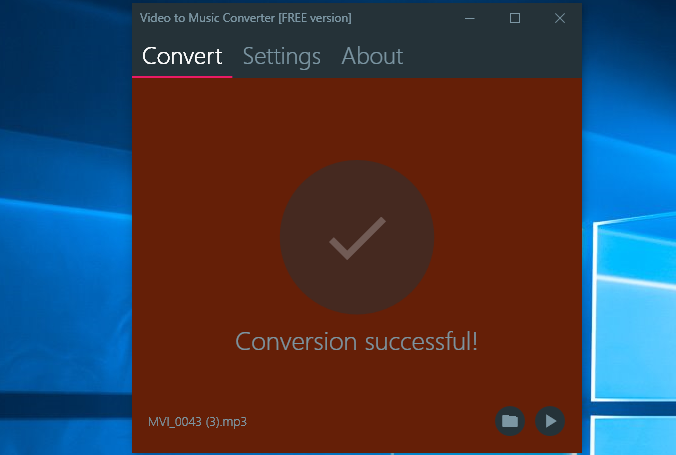
At this point you just need to click on the bottom right of the folder icon to open the directory where the MP3 file (or other audio file format) obtained from the conversion of your video will be present.
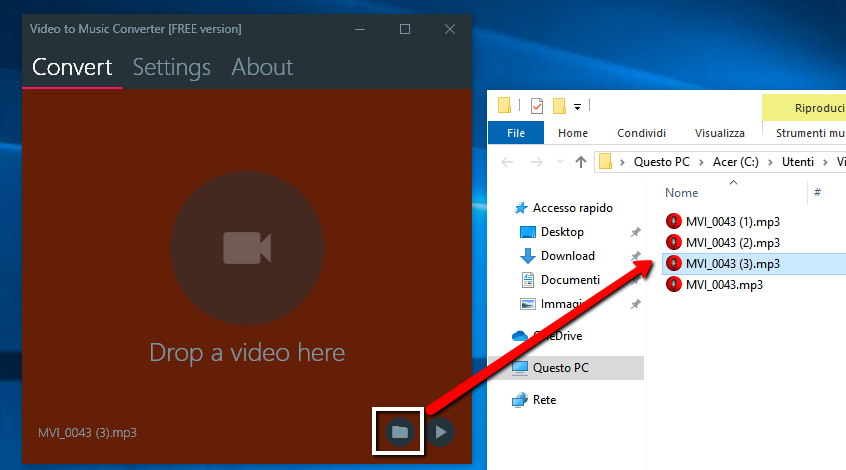
How to Convert Youtube Video to Music
That’s all! With this extraordinary tool you can also download and convert Youtube videos to MP3 (or other audio format). Such as? Simply by dragging the video (preview image of the music video) from the Youtube window to the center of the program as you can see in the following animated image:
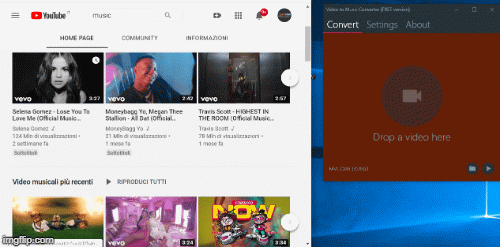
Once the process is complete for the first video you can proceed with the second, and so on. Select, drag and drop the video into the program!
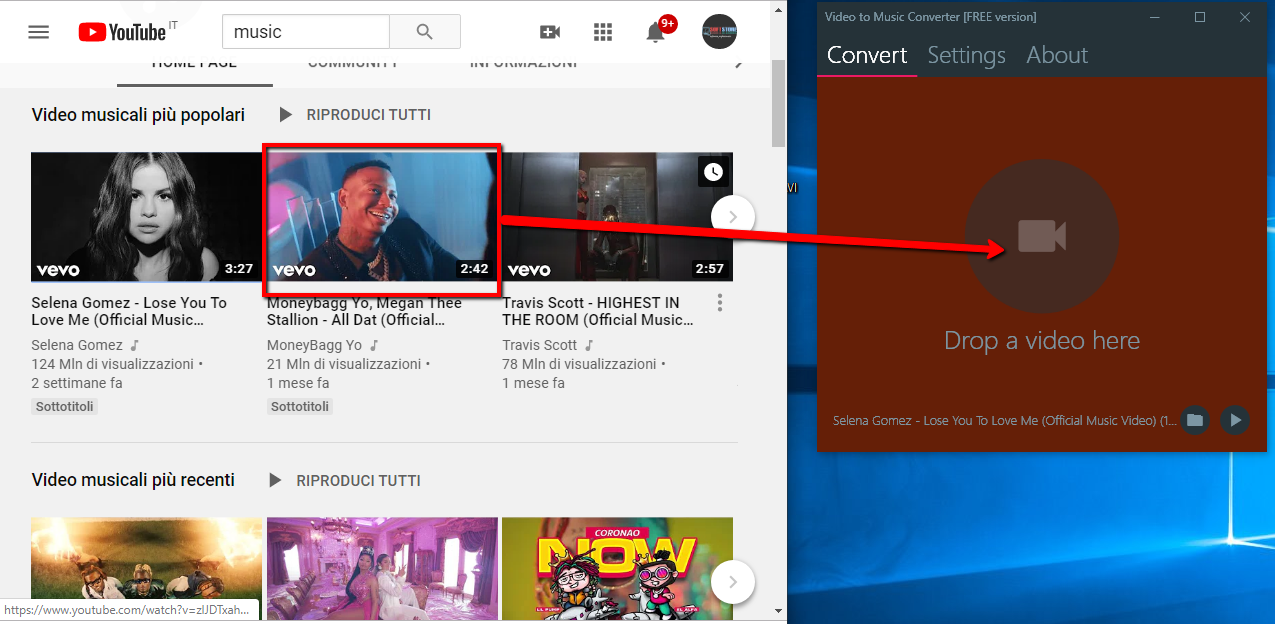
[Settings] Video to Music Converter
By clicking on the SETTINGS menu at the top, you will be able to access the program settings where you can modify two parameters:
a) AUDIO FORMAT: you can choose to convert your videos into one of the following audio formats: MP3, AAC, FLAC, M4A, OGG VOBIS
b) BIT RATE: parameter that indicates the quality of the music file. The higher the quality of the audio track, the higher. By default the maximum value is already set and cisè 320 Kbps

Video to Music Converter {PRO Version}
The free version of Video to Music Converter does not allow you to convert unlimited video files. To remove any type of limitation and be able to download and convert infinite video files into music tracks, you need to purchase the PRO version which costs only USD 19.90. The license does not expire and all software updates are free. Click on the following link to purchase the Video To Music Converter license now.
BUY NOW VIDEO TO MUSIC CONVERTER PRO


