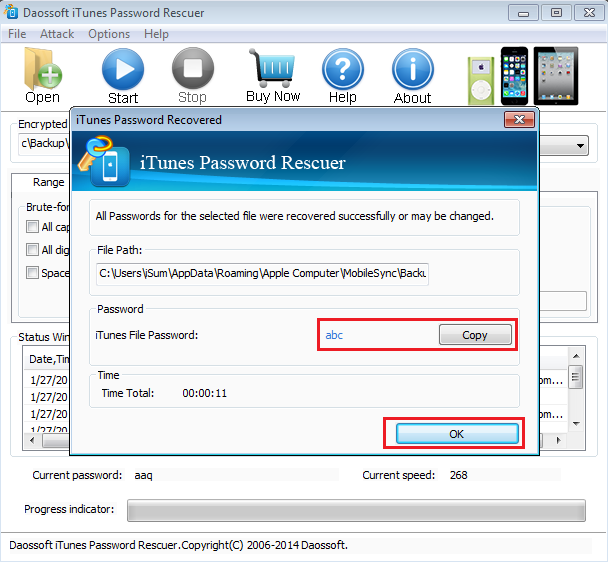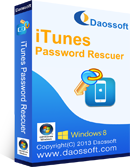 iTunes Password Rescuer is the best backup password recovery tool designed to recover forgotten iTunes backup passwords.
iTunes Password Rescuer is the best backup password recovery tool designed to recover forgotten iTunes backup passwords.
This software supports the recover of the forgotter itunes backup for iPhone 16/15/14/13/12, iPhone 11, iPhone X, iPhone 8, iPhone 7, ecc…
Unlike other similar programs, iTunes Password Rescuer allows you to find the password faster thanks to GPU Acceleration technology .
The software works on Windows 11/10 / 8.1 / 8
Unfortunately there is not currently a version for Mac OS.
ITUNES PASSWORD RECOVERY FEATURES
| iTunes Password Rescuer | iTunes Password Rescuer |
| SCARICA o ACQUISTA | Download Buy Now |
| GPU Acceleration (5 times faster) |
|
| Supports all iOS versions | |
| Supports iPhone 16/15/14/13/12/11/7 | |
| Supports iPod touch and iPad | |
| Three Recovery Mode Brute-force Attack, Brute-force with Mask and Dictionary |
|
| Price | PROMO $69.00 |
Guide: How to Recover Forgotten iTunes Backup Password
Here are the simple steps to follow to find the forgotten password of your iPhone Backup (or iPad or iPod). First, of course, download and install the demo version by clicking the “Download” button in the table above. The demo version will allow you to find the first three characters of the password. To see all the clear password you have to purchase the license.
Step 1. Select the iTunes backup file
Run iTunes Password Rescuer and click OPEN. The software automatically will search and import the iTunes Backup file from yout PC.
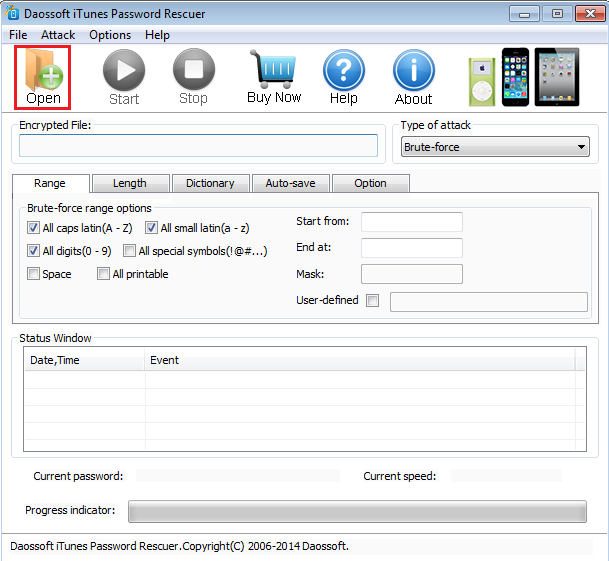
Step 2: Choose the Password Recovery Mode
This software allow you to choose from 3 recovery mode to find the forgotten password:
A.Brute-force Attack
This attack consist of utilizing various character combinations in a user specified range. For example, if the user believes his/her password was a combination of letters and special characters such as $ or % for example, the tool will use a combination of words and special characters to recover the password.
B.Brute-force with Mask Attack
This attack is ideal for users who partially remember their passwords. This attack consists of utilizing all possible character combinations such as caps lock on/off words, numbers, special characters. It can significantly reduce the recovery time it usually takes to recover a forgotten iTunes backup password.
C.Dictionary Attack
This attack allows the software to find the password from a text file containing all the possible passwords and automatically program will test all until you find the correct one.
Step 3: Recover Password
Click “Start” button to start the recovery process. You will get your lost iTunes password soon depending on how complex the password is.