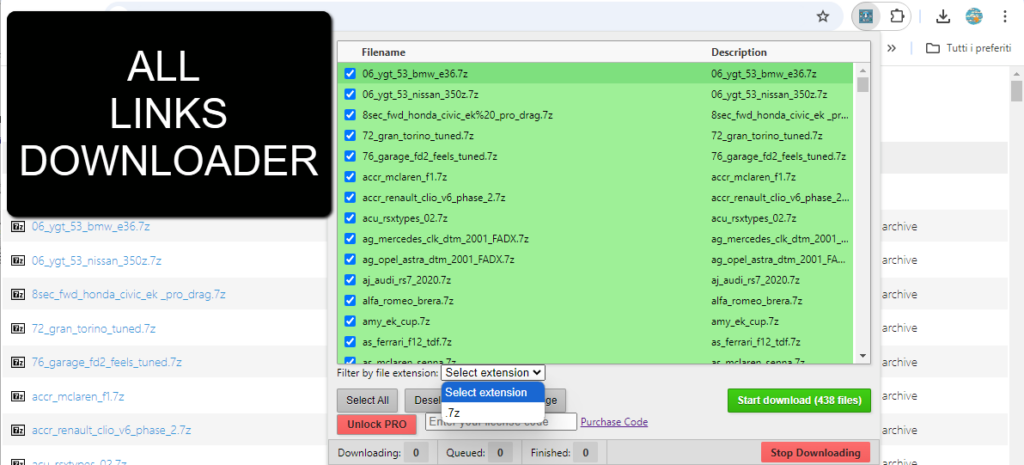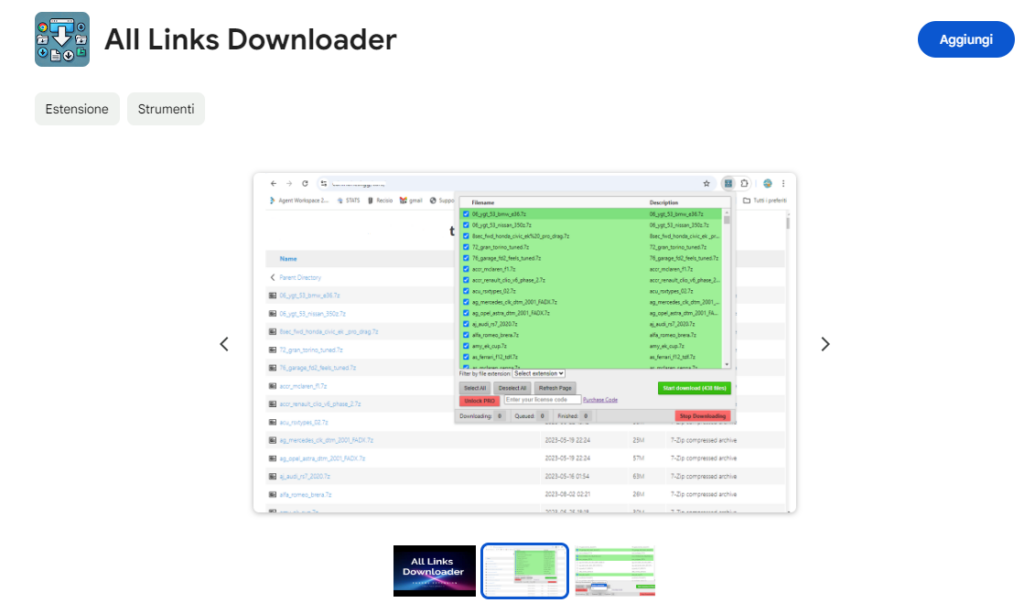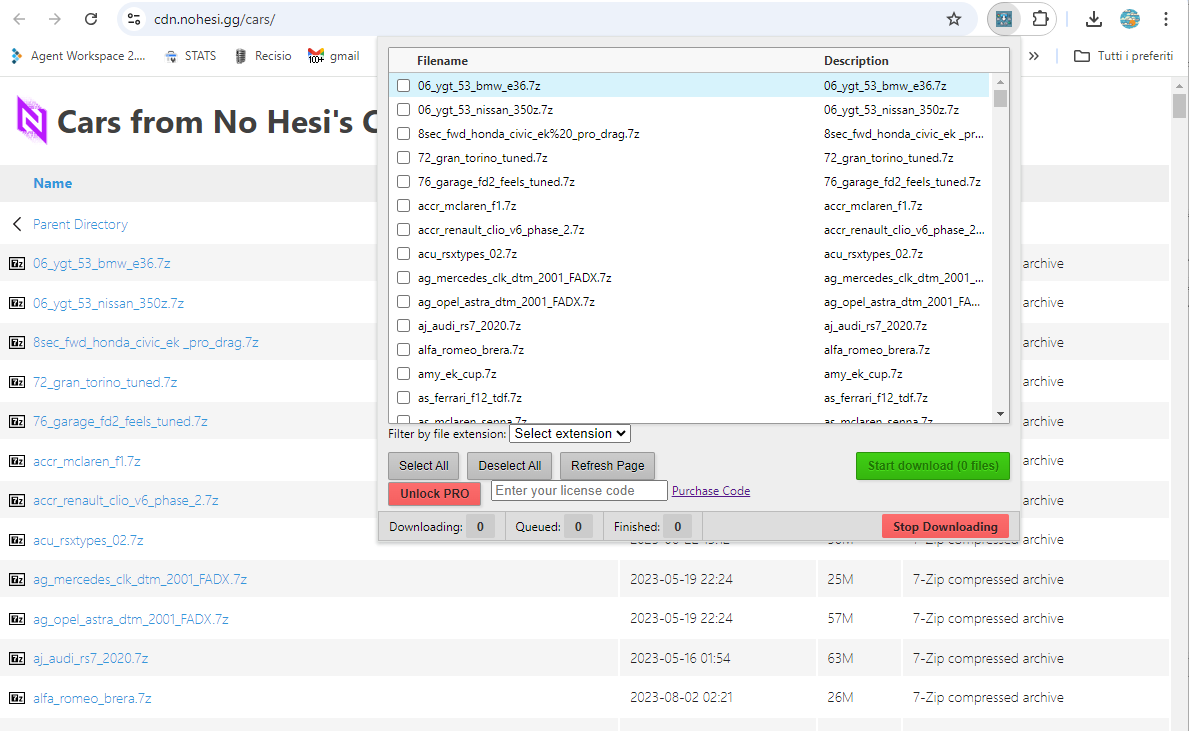Almost all of us have found ourselves on a web page full of links to files that we wanted to download quickly without wasting time manually downloading one after the other.
Well, the All Files Downloader extension was developed precisely for this need! In fact, its goal is to download all the files on a given page, regardless of their extension.
Thanks to All Files Downloader, with just one click you can download all the files and links (regardless of their extension) from any web page.
Photos, videos, zip files, rar files, documents, pdf, word, are all supported. Files are downloaded in their original format and you can filter the one you are interested in before downloading (e.g. .doc, .docx, .pdf, .txt, .xls, .xlsx, .ppt, .pptx, .odt, .rtf, .jpg, .jpeg, .png, .gif, .bmp, .svg, .mp3, .wav, .mp4, .avi, .mkv, .mov, .zip, .rar, .7z, .exe, .html, .py, .java, .js, etc..)
How to install All Links Downloader on Google Chrome?
STEP 1. Download and install the extension
CLICK HERE to open the Chrome Web Store page and add All Links Downloader to your browser
Click on ADD button on the top right of the page to install the extension on Chrome. That’s all!
How to use All Links Downloader?
Downloading all the files (or all the links) on a web page is very simple thanks to All Links Downloader. Here are the steps to follow:
1. Open the web page from which you want to search and download all the files
2. Click on the Chrome extensions icon and then select All Links Downloader
3. The extension will analyze the page looking for all the downloadable files. If this list does not appear, click on Refresh Page or close and reopen the extension.
4. Once all the files appear in the extension screen, choose the ones you want to download. You can select them all or you can select a specific format from the drop-down menu at the bottom. All selected item will be highlighted in green color
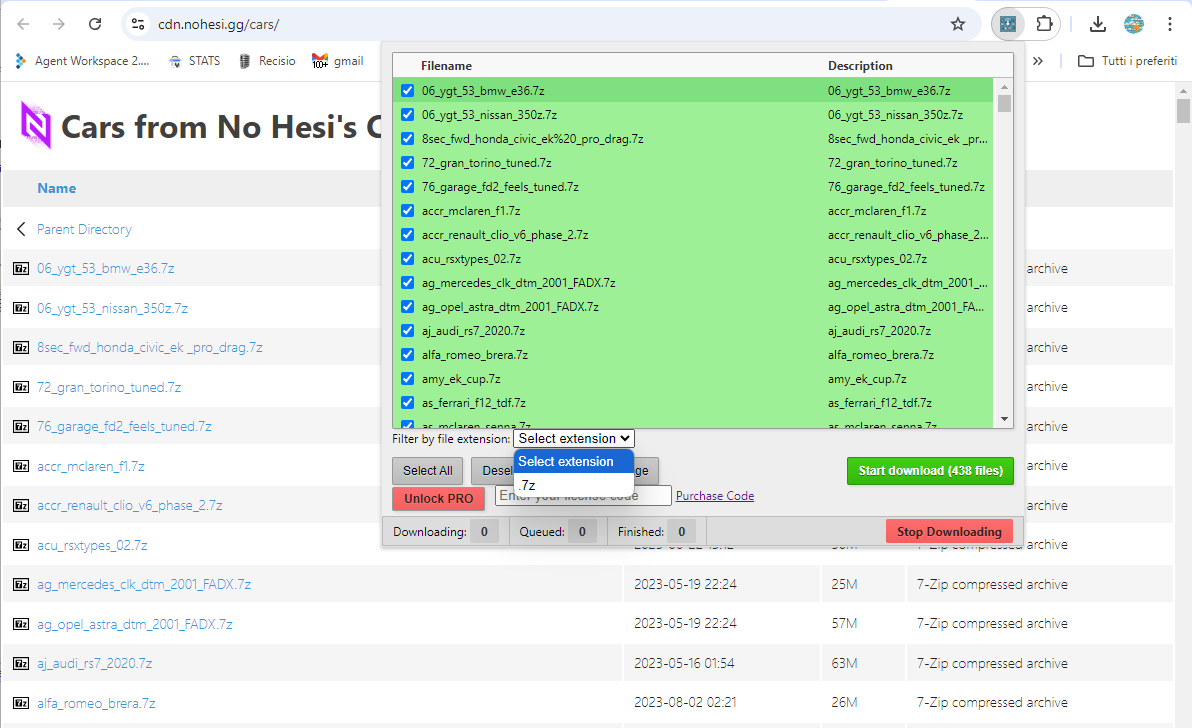
5. Finally, click on DOWNLOAD to start the automatic download of all the files and links on that page! All the files will be downloaded to the DOWNLOADS folder on your computer (Windows or Mac)
VIDEO TUTORIAL:
Related Product
URL DOWNLOADER: software able to extract all files from an imported list of urls / links. Click below for more informations.
URL Downloader | Automatically download a list of files from URLs